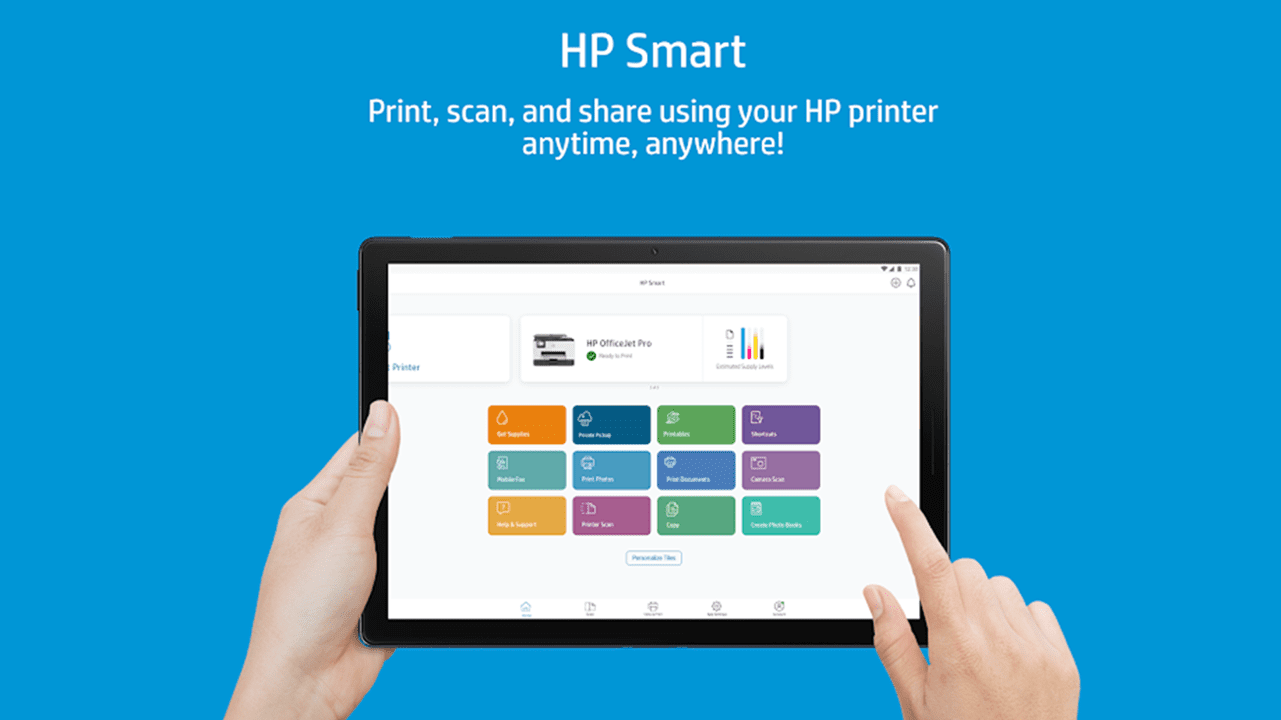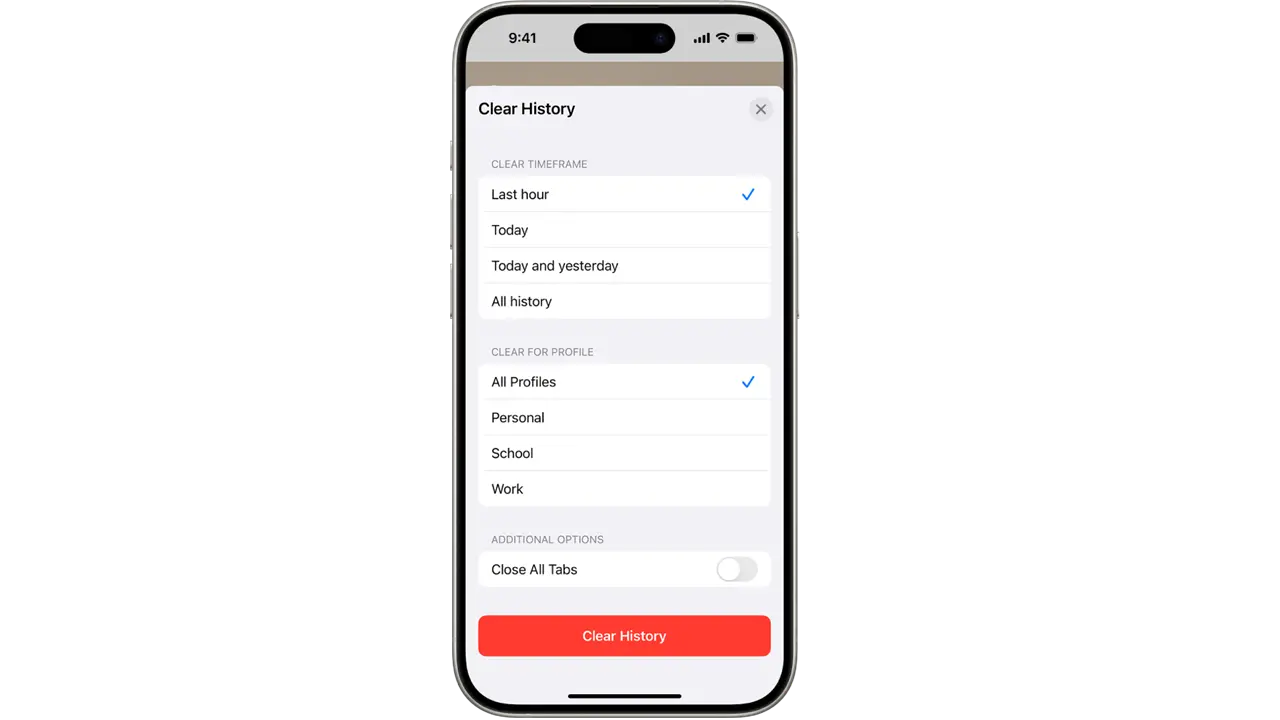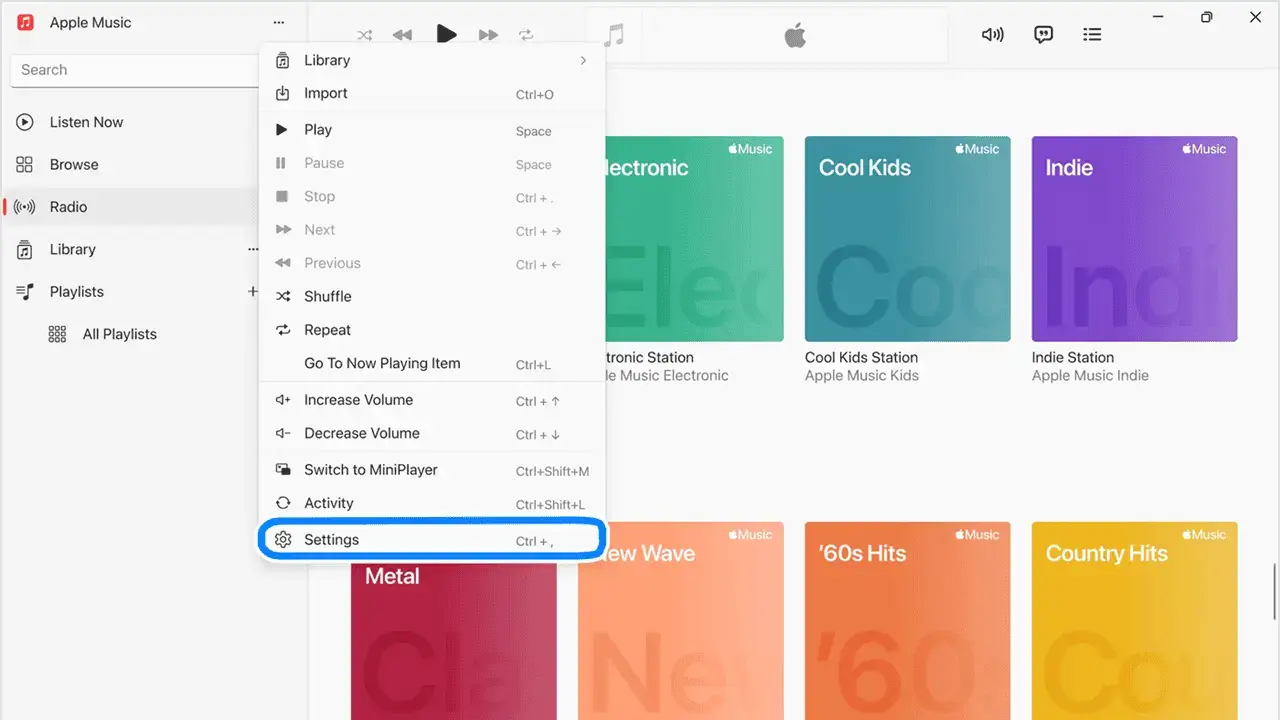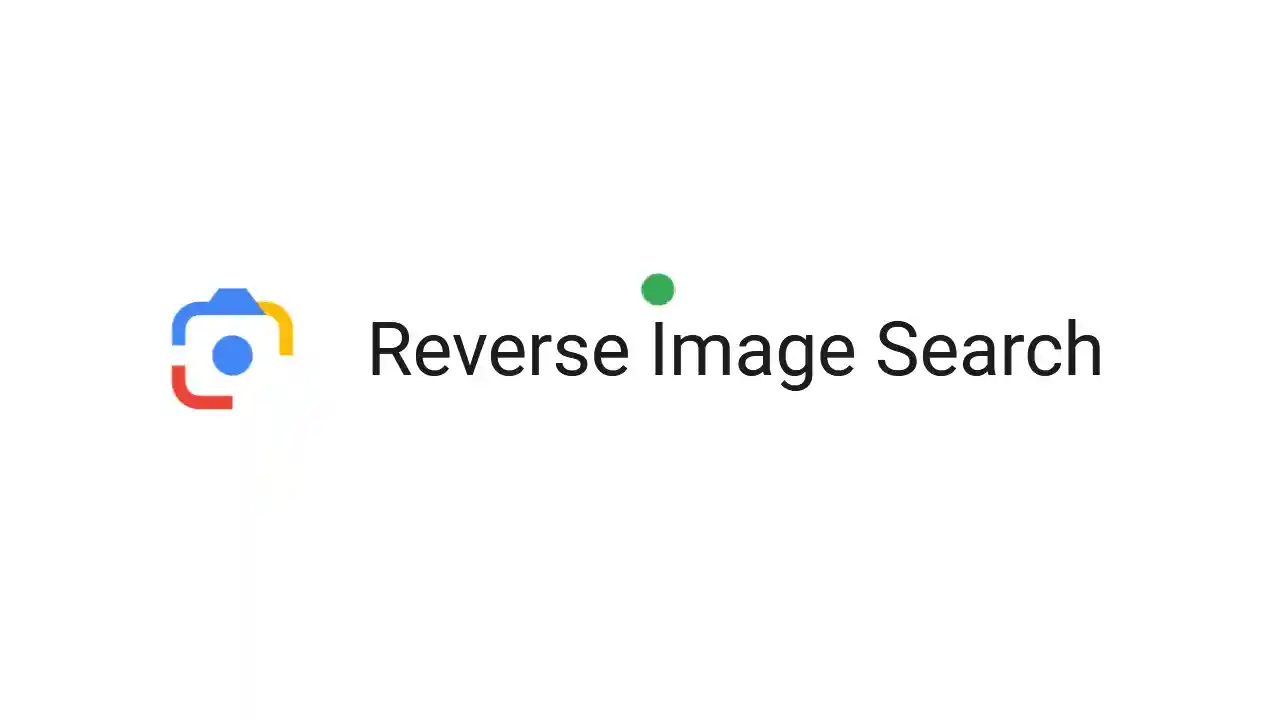
Google Reverse Image Search: Effortlessly Find Any Image
In the age of the internet, images are everywhere. From social media to news sites, images play a central role in how we consume and share information. But what happens when you find an image online and wonder about its origin, authenticity, or simply want to know more? This is where Google Reverse Image Search comes in. With this powerful tool, you can easily trace an image back to its source, find similar images, and even verify its accuracy. Let’s dive into how Google Reverse Image Search works and how you can use it for various purposes.
What is Google Reverse Image Search?
Google Reverse Image Search is a free and convenient tool that allows you to search for images on the web using an image rather than keywords. Instead of typing out a description of what you’re looking for, you simply upload the image or provide a URL, and Google works its magic. The tool scans the image’s visual data—like colors, shapes, textures, and patterns—and then returns results based on its analysis.
Reverse image search helps you find visually similar images, identify the source of the image, or uncover more information related to it. It’s a resource used by a wide range of people, from journalists to photographers, and even by regular internet users trying to uncover more about a particular image.
How to Use Google Reverse Image Search
Using Google Reverse Image Search is incredibly simple. Follow these steps to get started:
- Go to Google Images: Open Google in your browser and click on the “Images” tab located at the top right of the homepage.
- Click on the Camera Icon: Once you’re in Google Images, you’ll see a small camera icon in the search bar. Click on it to open the “Search any image with Google Lens”.
- Upload the Image or Paste the URL: You can either paste the URL of the image you want to search for or upload an image directly from your device. To upload an image, click “Upload an Image,” then choose the file from your computer or mobile device.
- View Your Results: Google will analyze the image and display a list of similar or identical images found across the web. The results will include the source websites and, in some cases, other sizes of the same image.
Using Google Reverse Image Search is quick, free, and easy, making it a great tool for anyone who needs to investigate images online.
Why Should You Use Google Reverse Image Search?
Google Reverse Image Search is not just a fun tool to play around with—it has numerous practical uses. Below are some of the most common and valuable reasons you might want to use this tool.
1. Find the Original Source of an Image
One of the main reasons people use reverse image search is to track down the original source of an image. If you come across a picture online and want to know where it came from, Google Reverse Image Search can help. This is especially useful for verifying the authenticity of images you find on social media, news sites, or blogs.
For example, if you find an image on a website and want to know if it has been used elsewhere, Google will show you where else it appears on the web. You can use this feature to confirm whether an image has been manipulated or taken out of context.
2. Identify Plagiarism and Copyright Violations
Google Reverse Image Search is a valuable tool for photographers, graphic designers, and other content creators. If you’ve created an image and want to check if someone is using it without your permission, this tool can help you track down unauthorized use. By finding where your image has been used across the web, you can take the necessary steps to protect your work and ensure you’re credited properly.
This is particularly important for businesses, as stolen or misused images can affect your brand’s reputation and intellectual property.
3. Discover Similar Images for Inspiration
Whether you’re a designer, artist, or marketer, Google Reverse Image Search can be a great way to discover similar images for inspiration. If you find an image you like but need something different (for example, a higher resolution or a similar style), you can search for visually similar images and explore alternatives.
This can save you time when searching for images to use in a project or campaign, as you’ll quickly discover new resources that match your style or requirements.
4. Verify the Authenticity of Viral Images
In today’s digital age, images can quickly go viral, especially on social media. Unfortunately, some of these images may be misleading, manipulated, or misattributed. Google Reverse Image Search is an excellent way to verify the authenticity of viral images, particularly when it comes to breaking news or memes.
Journalists and fact-checkers often use reverse image search to confirm whether an image has been used before or whether it’s associated with the event it claims to represent. By tracing an image back to its original source, you can verify whether it’s genuine or if it has been altered in any way.
5. Find High-Resolution Versions of Images
If you need a higher-quality version of an image you’ve found, Google Reverse Image Search can help you find it. Google often displays multiple sizes of the same image in its search results. This can be particularly helpful if you need a high-resolution version of a photo for printing or use in marketing materials.
How Accurate is Google Reverse Image Search?
Google’s Reverse Image Search is generally accurate, but its effectiveness depends on a few factors. The clarity and uniqueness of the image play a significant role in the search results. For example, if the image is very common (like a stock photo) or widely distributed, the results may not be as specific. On the other hand, if the image is unique or rare, Google will have an easier time finding its source or similar images.
In addition, Google’s algorithms are continually improving, so the accuracy of reverse image search continues to get better over time. While no tool is 100% accurate, Google’s Reverse Image Search is one of the most reliable options available.
Tips for Maximizing Your Reverse Image Search
While Google Reverse Image Search is user-friendly, there are a few tips and tricks you can use to improve your results and make your searches even more effective.
1. Use High-Quality Images
The better the quality of the image you’re uploading, the more likely you are to get accurate results. Blurry or low-resolution images can make it harder for Google to identify the image and match it to similar pictures. If possible, always use a clear and high-resolution version of the image.
2. Crop the Image to Focus on the Important Part
If you’re looking for a specific feature of an image (like a logo or a unique design), cropping the image to remove unnecessary parts can help improve the search results. For example, if you’re searching for a product image, cropping out the background can help focus the search on the product itself.
3. Try Multiple Search Engines
While Google is the most popular reverse image search engine, it’s not the only one. Other search engines like Bing, Yandex, and TinEye also offer reverse image search capabilities. Sometimes, using multiple search engines can help you find more relevant or different results. Each search engine has its own algorithms, so experimenting with different tools can increase your chances of finding the information you need.
4. Leverage Advanced Search Features
Some reverse image search engines offer advanced search features that allow you to filter results based on specific criteria, such as image size, color, or even usage rights. If you’re looking for a particular type of image or need images for commercial use, advanced search features can be very useful.
Popular Reverse Image Search Engines
While Google is the most commonly used tool for reverse image searching, several other engines also provide similar services. Here are a few notable ones:
1. Google Images
Google is the undisputed leader in reverse image search, offering a simple and intuitive interface with a vast database of images. Google’s reverse image search can find exact matches, similar images, and even multiple sizes of the same image.
2. Bing Images
Microsoft’s Bing also offers a reverse image search feature. While its database is not as extensive as Google’s, it can still return useful results and is a good alternative to use if you want to compare results from different search engines.
3. TinEye
TinEye is a search engine specifically designed for reverse image searching. It specializes in finding exact or near-exact matches of images and offers a robust set of features, including the ability to track image usage over time.
4. Yandex Images
Yandex is a Russian search engine that also offers reverse image search. Yandex has gained popularity in recent years for its high-quality results, particularly when searching for images in certain regions or languages.
Conclusion
Google Reverse Image Search is a powerful tool that can help you find the origin of an image, discover visually similar images, and even protect your intellectual property. Whether you’re a journalist trying to verify the authenticity of a photo, a photographer checking for copyright infringement, or simply someone curious about an image you found online, this tool is a valuable resource. By understanding how reverse image search works and following some simple tips, you can make the most out of this handy online tool. So, next time you come across a mysterious or intriguing image, don’t hesitate to use Google Reverse Image Search and uncover all the information you need!