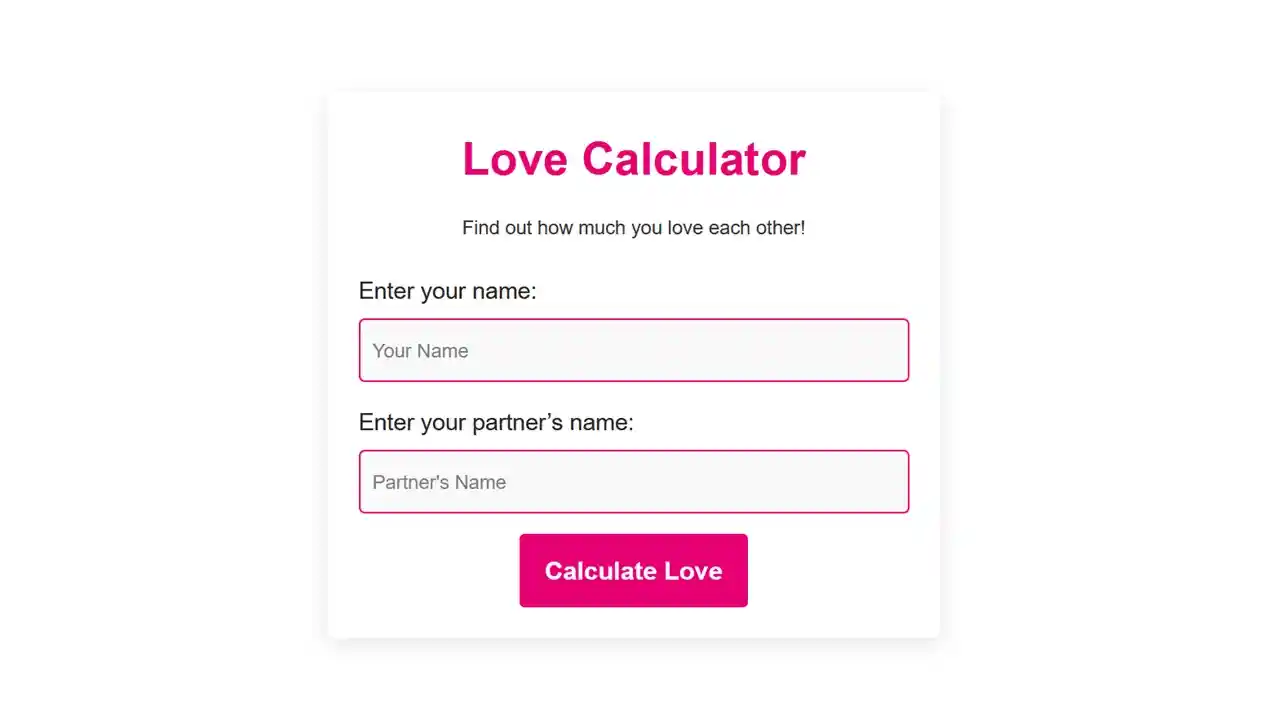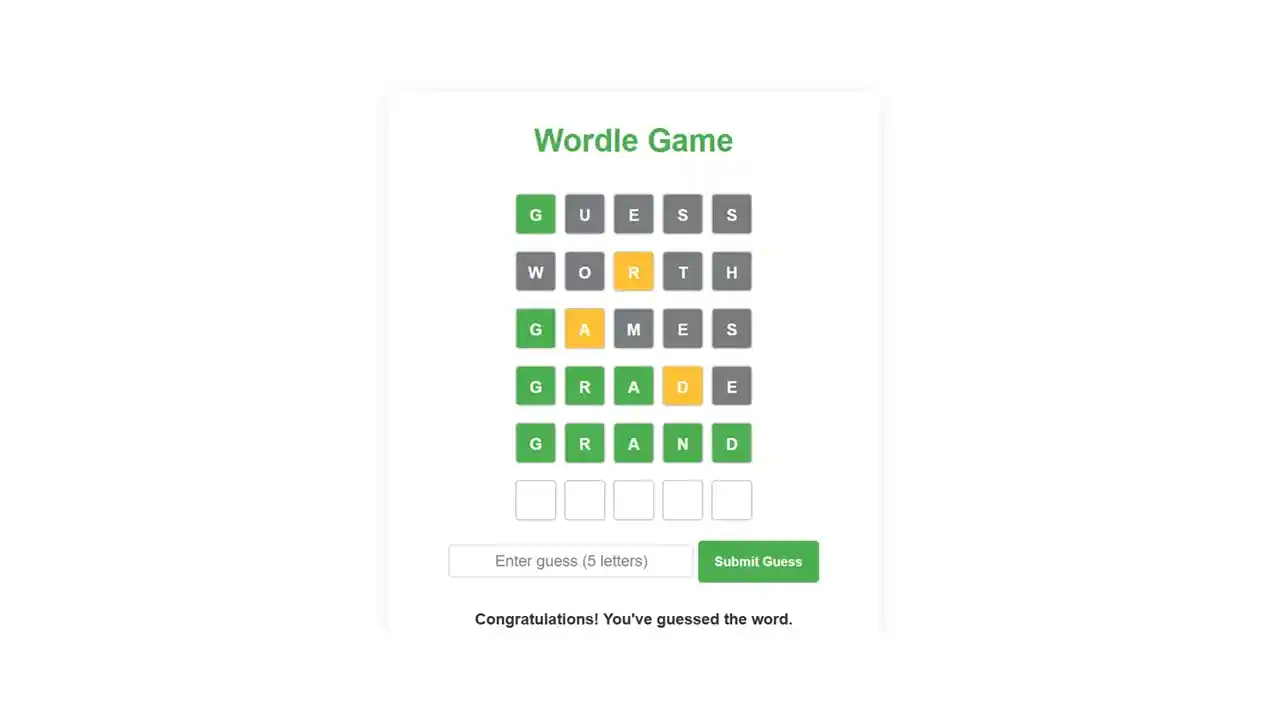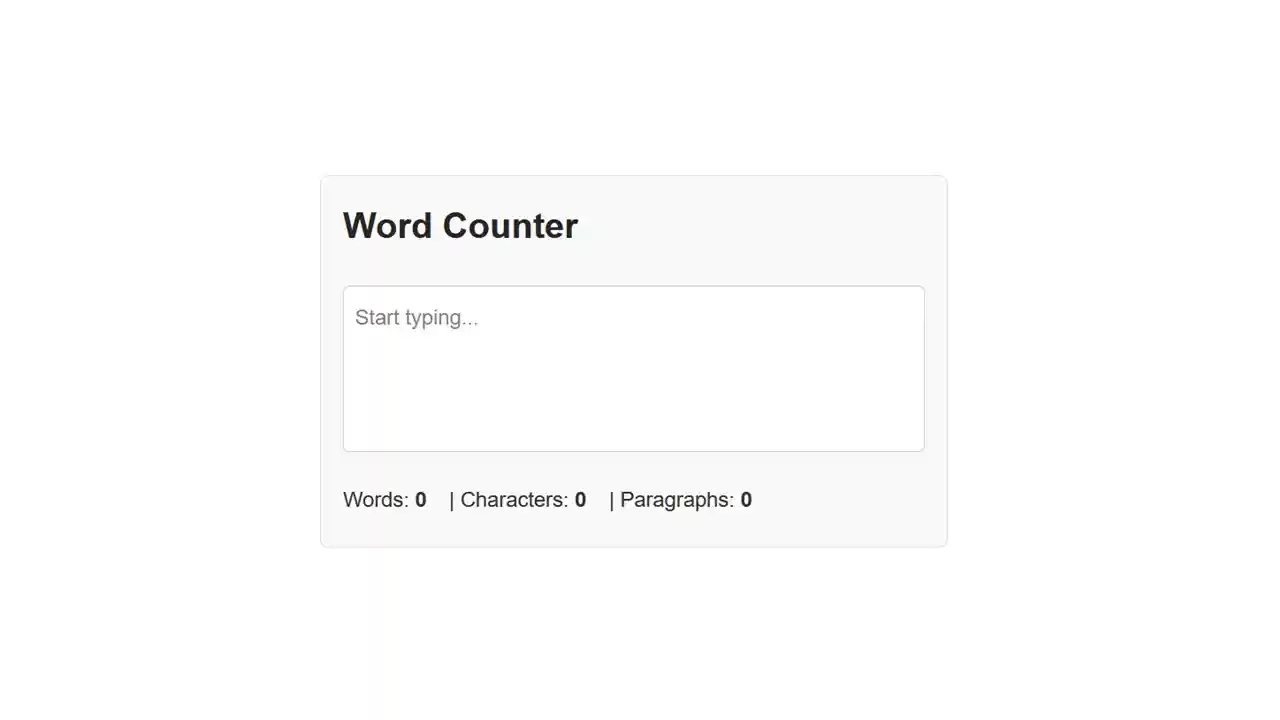Optimize your website performance by minify CSS, JS and HTML. Reduce file sizes, speed up load times, and improve overall user experience for Faster Websites.
Online Minify Tool
In today’s fast-paced digital world, website speed is everything. Whether you’re running a blog, an e-commerce store, or a corporate site, slow load times can drive visitors away and hurt your search engine rankings. One of the easiest and most effective ways to speed up your website is by minifying your code. This includes minifying CSS, JavaScript (JS), and HTML. Let’s explore what minification is and how it can benefit your site.
What Does “Minify” Mean in Web Development?
Minification is the process of removing unnecessary characters from your code—such as spaces, line breaks, comments, and extra punctuation—without affecting its functionality. When you minify your files, you reduce their size, making them load faster in a browser. This is crucial because smaller file sizes translate to quicker load times, which can improve user experience and search engine optimization (SEO).
Why Minify CSS?
CSS (Cascading Style Sheets) is used to control the appearance of your website, from layout to colors and fonts. While CSS files are essential for the visual design, they can often contain unnecessary spaces, comments, and indentation. By minifying your CSS files, you can:
- Reduce File Size: Minifying CSS strips out all unnecessary spaces and comments, making the file smaller and faster to load.
- Improve Page Load Time: A smaller CSS file means that the browser can load your page faster, enhancing the user experience.
- Boost SEO Performance: Page load time is a ranking factor for search engines like Google. Faster-loading websites tend to rank higher in search results.
Minifying CSS is simple to do with online tools or build processes like Gulp or Webpack, which can automate the minification of your CSS files.
Why Minify JS (JavaScript)?
JavaScript is responsible for adding interactivity to your website. From pop-ups to form validations and animations, JS plays a critical role in modern web design. However, JS files can also be large and complex, with comments, white spaces, and line breaks that are not necessary for the script to work.
Minifying your JavaScript code helps in several ways:
- Faster Load Times: Just like CSS, removing extra spaces and comments from JS files reduces the file size and speeds up loading.
- Enhanced Website Performance: With smaller JS files, your site’s interactive elements will load more quickly, improving user engagement and reducing bounce rates.
- Mobile Optimization: JS minification is especially useful for mobile users, where network speed may vary. A faster website means better performance on mobile devices.
There are various online minification tools, or you can use automation tools to minify JS during your development process.
Why Minify HTML?
HTML (Hypertext Markup Language) is the backbone of your website, responsible for the structure of your content. While HTML files are generally smaller than CSS or JS files, they can still be improved by removing unnecessary characters.
Here’s why you should minify HTML:
- Improved Page Load Speed: Every character in your HTML file adds up. Minifying HTML removes extra spaces, comments, and formatting, making the file size smaller and faster to load.
- Faster Rendering: Minified HTML allows web browsers to render the page faster, reducing the time it takes to display content to the user.
- Better for Search Engine Crawlers: Search engines crawl your website’s HTML to index its content. The faster this process happens, the quicker your site can appear in search results.
Tools like HTMLMinifier can help automate this process and reduce the file size of your HTML pages.
How Minifying CSS and JS Benefits Your Website
- Faster Load Times
A quicker website is a better website. Minifying CSS, JS, and HTML reduces file sizes, leading to faster load times. This makes a big difference in user experience, especially for visitors with slower internet connections. - Improved User Experience
Visitors are less likely to leave your site if it loads quickly. A faster site means users spend more time interacting with your content, improving engagement rates. - Higher SEO Rankings
Google takes page speed into account when ranking websites. A faster site is more likely to rank higher in search results, driving more organic traffic to your site. - Reduced Bandwidth Usage
Smaller files require less bandwidth, which is especially helpful for users on mobile networks with limited data. Minification can also reduce your hosting costs, as smaller files mean less server load and less data transfer.
Tools and Methods for Minifying CSS and JS
There are many online tools available that allow you to minify CSS, JS, and HTML files quickly and easily. Some popular options include:
- CSS Minifier: A free tool that helps you reduce the size of your CSS files.
- JS Minifier: This tool allows you to minify your JavaScript code by removing unnecessary characters.
- HTML Minifier: A tool specifically designed to reduce the size of your HTML files.
In addition to these online tools, there are also build tools and task runners, like Gulp, Grunt, and Webpack, that can automate the minification process during your website’s development workflow.
Conclusion
Minifying your CSS, JavaScript, and HTML is one of the simplest yet most effective ways to enhance your website’s performance. By reducing file sizes, you can speed up page load times, improve user experience, and boost your SEO rankings. Whether you’re using online tools or automation processes, minification should be an essential part of your web development workflow.
Taking the time to minify your code may seem like a small step, but it can have a big impact on your website’s overall performance and success. So, start minifying today and enjoy a faster, more efficient site.