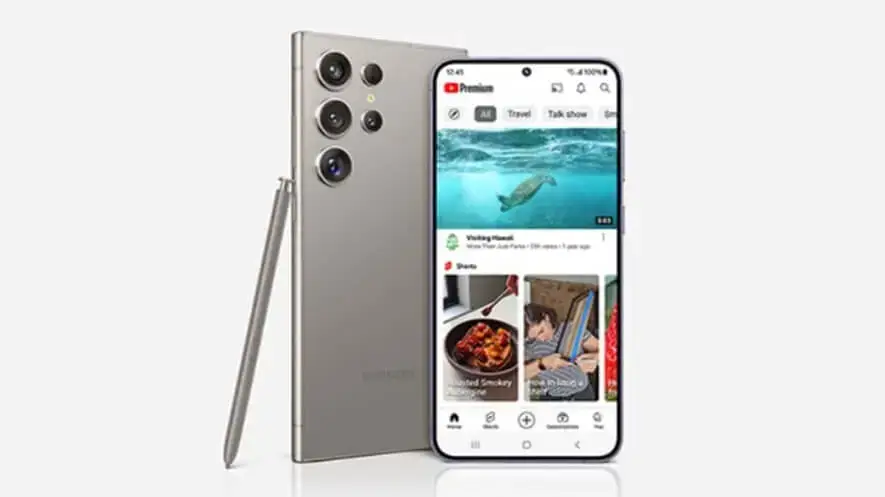Disclaimer and consent: By using this site, you agree to our use of cookies. We may earn commissions from affiliate links and display Adsense and other ads, which help support our efforts in providing valuable content and recommendations.

iOS 18: Your iPhone’s New Best Friend
iOS 18 is here, and it’s making waves with its impressive new features that promise to make your iPhone more personal, capable, and intelligent than ever before.
Get ready to meet iOS 18, the latest update from Apple that’s taking your iPhone to the next level. Whether you’re using the new iPhone 15 Pro or any other compatible model, iOS 18 is packed with features that make your device more personalized, more intuitive, and simply more fun to use. Let’s dive into all the cool things you can do with iOS 18!
Customize Your iPhone Like Never Before
One of the most talked-about features of iOS 18 is its new levels of customization. Now, you can arrange apps and widgets in any open space on your Home Screen, even placing them above the dock for quick access. The Control Center has also been redesigned for easier access to your most-used controls, and you can now customize these controls to suit your needs.
You can personalize your Home Screen with dark or tinted effects on app icons and widgets, or even make them larger for better visibility. The Lock Screen isn’t left out either—you can now customize the buttons at the bottom for quick access to the features you use most.
Read: Samsung Galaxy S23 Ultra 5G
Stay Connected with Friends and Family
iOS 18 makes staying in touch even easier. One standout feature is the new “Send Later” option in Messages, letting you schedule messages to go out at the perfect time. Plus, with support for RCS messaging, even your friends who aren’t on iMessage can enjoy richer media and see when you’ve read their messages.
Staying connected is easier with the new iMessage features in iOS 18. You can now add dynamic text effects to your messages, making conversations more expressive. Plus, for the first time, you can send messages over satellite when you’re out of cellular or Wi-Fi range. This groundbreaking feature ensures you’re always in touch, no matter where you are.
Relive Your Favorite Moments
The Photos app has received its biggest redesign ever in iOS 18. Collections now organize your photos by topics like Recent Days, Trips, and People & Pets. And with the new Carousel feature, you can swipe through your best shots in a stunning poster-like view, complete with daily surprises of new photo sets.
Apple Intelligence: Making Everyday Magical
One of the most exciting additions in iOS 18 is Apple Intelligence. Available on the iPhone 15 Pro and Pro Max, this feature uses your personal context to provide the most relevant and helpful suggestions. Whether you’re writing, focusing, or communicating, Apple Intelligence makes everything feel a bit more magical.
Built with privacy at its core, Apple Intelligence can understand and create language and images, perform actions across apps, and help you manage everyday tasks more efficiently. It’s deeply integrated into iOS 18, iPadOS 18, and macOS Sequoia, harnessing the power of Apple silicon for smooth performance.
Simplified Email Management
Managing your inbox is easier than ever with the new Mail features in iOS 18. Using on-device intelligence, Mail now sorts your emails into categories like Primary, Transactions, Updates, and Promotions, so you can find what you need quickly. A new digest view also gathers relevant emails from a business, making it easy to keep track of important information.
Read: How to Watch Amazon Mini TV in USA
Smarter Safari Browsing
Safari has also seen some impressive updates in iOS 18. Highlights now surface key information about a webpage, making it easier to get the gist of an article quickly. The redesigned Reader experience offers a distraction-free way to enjoy longer articles, with summaries and tables of contents included.
Writing Tools That Impress
Writing on your iPhone has never been this powerful. New tools help you write, summarize longer texts, and manage your notifications. Delightful images and Genmoji can spice up your conversations, while memory movies let you revisit favorite moments with a creative twist.
A Smarter Siri
Siri has received a major upgrade with iOS 18. Now, it understands richer language and is more aware of your personal context, making it more helpful than ever. Whether you need directions or just a quick answer, Siri’s got you covered.
Siri in iOS 18 has taken a major step forward. It’s now more natural and contextually relevant, allowing you to switch between text and voice for seamless communication. Integration with ChatGPT adds even more functionality, letting you access expert knowledge and understand documents without switching between apps.
Fun and Engaging Features
iOS 18 isn’t just about productivity; it’s also about fun. The new Image Playground lets you create playful images in seconds, and the updated Notes app can solve formulas instantly with Math Notes. SharePlay with Apple Music makes listening to music with friends more engaging, and new AirPods updates ensure crystal-clear call quality and immersive audio experiences.
Enhanced Control Center
The redesigned Control Center in iOS 18 is more fluid and customizable. You can access it with a single, continuous swipe and add more controls from the gallery, including new ones from your favorite apps. Rearrange and resize controls to fit your needs perfectly, making your iPhone experience smoother and more efficient.
Top-Notch Privacy and Security
Your privacy is always a priority, and iOS 18 takes it even further. You can lock and hide sensitive apps, control how you share contacts with apps, and navigate an improved Privacy and Security settings menu to manage your information better.
There’s also a new Passwords app that alerts you to common password weaknesses and stores your passwords securely. With Private Cloud Compute, Apple sets a new standard for privacy in AI, allowing for flexible, secure data processing.
Accessibility for Everyone
iOS 18 brings fantastic new accessibility features. Eye Tracking allows you to control your iPhone with just your eyes, Music Haptics lets those who are deaf or hard of hearing enjoy Apple Music through synchronized vibrations, and Vocal Shortcuts help users with severe atypical speech trigger actions on their iPhone.
Read: Samsung Galaxy S24 Ultra Price in USA
Compatible Devices
Wondering if your device supports iOS 18? Here’s the list:
- iPhone 15, 15 Plus, 15 Pro, 15 Pro Max
- iPhone 14, 14 Plus, 14 Pro, 14 Pro Max
- iPhone 13, 13 mini, 13 Pro, 13 Pro Max
- iPhone 12, 12 mini, 12 Pro, 12 Pro Max
- iPhone 11, 11 Pro, 11 Pro Max
- iPhone XS, iPhone XS Max, iPhone XR
- iPhone SE (2nd generation or later)
iOS 18 is more than just an update; it’s a complete transformation of how you interact with your iPhone. From customization and connectivity to enhanced intelligence and privacy, iOS 18 makes everything you do on your phone smoother, smarter, and more enjoyable. So, get ready to explore all these new features and see how iOS 18 can make your iPhone experience truly magical.
Pros and Cons of iOS 18
Pros:
- Highly Customizable: iOS 18 allows you to personalize your iPhone with new app icon and widget designs.
- Advanced Apple Intelligence: This feature provides relevant and helpful suggestions based on your personal context.
- Improved Messaging: With “Send Later” and RCS support, staying connected with friends and family is easier.
- Enhanced Photos App: New organization and viewing features make reliving favorite moments more enjoyable.
- Powerful Writing Tools: Summarize texts, prioritize notifications, and use delightful images and Genmoji.
- Smarter Siri: Richer language understanding and better awareness of personal context.
- Redesigned Control Center: More fluid access and customizable controls.
- Better Privacy and Security: Lock and hide sensitive apps, and improved settings menu.
- Enhanced Accessibility: Eye Tracking, Music Haptics, and Vocal Shortcuts improve usability for everyone.
- Support for Gaming: Game Mode and responsive AirPods/controllers enhance gaming experiences.
- Compatible with Many Devices: iOS 18 supports a wide range of iPhone models.
Cons:
- Learning Curve: New features and customization options might take time to get used to.
- Battery Drain: Advanced features like Apple Intelligence could potentially drain the battery faster.
- Compatibility Issues: Some older iPhone models might not run as smoothly with iOS 18.
- Storage Space: New features and updates might require additional storage space.
- Potential Bugs: As with any major update, there could be initial bugs and glitches.
- App Compatibility: Some apps might not be fully optimized for iOS 18 initially.
- Privacy Concerns: Increased use of personal context could raise privacy concerns for some users.
- Cost for Older Devices: Users with older iPhones might feel pressured to upgrade to newer models.
- Data Usage: New features might increase data usage, which could be an issue for users with limited data plans.
- Complexity for Non-Techies: Users who aren’t tech-savvy might find the new features overwhelming.
- Dependence on Apple Ecosystem: Some features are best utilized within the Apple ecosystem, limiting their appeal to non-Apple users.
Read: Samsung Galaxy S23 Ultra 5G VS Samsung Galaxy S24 Ultra 5G Specs
Frequently Asked Questions (FAQ) About iOS 18
| Question | Answer |
|---|---|
| 1. What is iOS 18? | iOS 18 is the latest software update from Apple, packed with new features to enhance your iPhone experience. |
| 2. Which iPhones support iOS 18? | iOS 18 supports iPhone 15 series, iPhone 14 series, iPhone 13 series, iPhone 12 series, iPhone 11 series, iPhone XS, XR, and iPhone SE (2nd generation or later). |
| 3. What new customization options does iOS 18 offer? | You can now redesign app icons and widgets, choose new Dark looks, and tint them with any color you like. |
| 4. How does Apple Intelligence in iOS 18 work? | Apple Intelligence uses your personal context to provide the most relevant and helpful suggestions for tasks like writing and communication. |
| 5. Can I schedule messages to send later in iOS 18? | Yes, iOS 18 introduces a “Send Later” feature in Messages, allowing you to schedule messages for a later time. |
| 6. What are the new features in the Photos app? | The Photos app now includes Collections, Pinned Collections, and a Carousel feature for an organized and enjoyable viewing experience. |
| 7. How has Siri improved in iOS 18? | Siri now has richer language understanding and better awareness of your personal context, making it more capable and helpful. |
| 8. What changes have been made to the Control Center? | The Control Center in iOS 18 is redesigned for fluid access, with customizable controls and a Controls gallery. |
| 9. Are there new privacy features in iOS 18? | Yes, you can lock and hide sensitive apps and navigate an improved Privacy and Security settings menu. |
| 10. How does iOS 18 enhance gaming? | Game Mode reduces background activity for consistent performance, and there’s improved responsiveness for AirPods and game controllers. |
| 11. What accessibility features does iOS 18 offer? | iOS 18 introduces Eye Tracking, Music Haptics, and Vocal Shortcuts to improve accessibility for all users. |