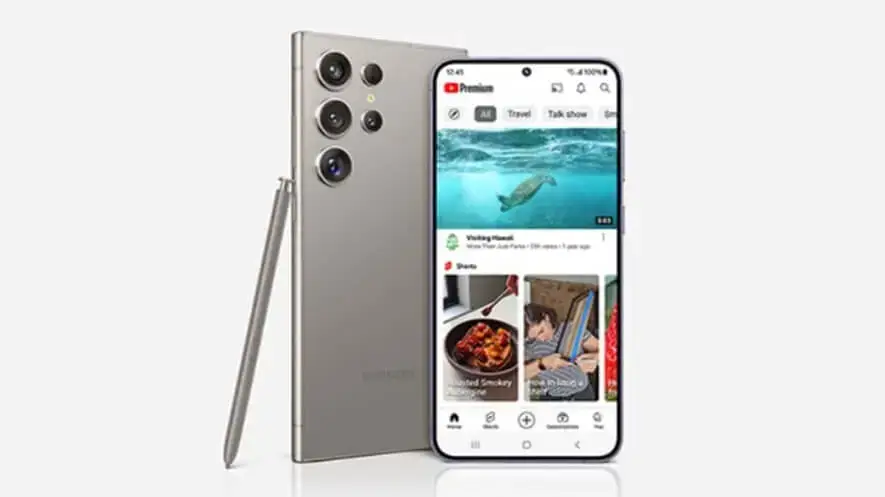Disclaimer and consent: By using this site, you agree to our use of cookies. We may earn commissions from affiliate links and display Adsense and other ads, which help support our efforts in providing valuable content and recommendations.

Apple Intelligence is transforming the way we interact with technology, making it smarter, more intuitive, and incredibly helpful. Built right into your iPhone, iPad, and Mac, Apple Intelligence helps you write, express yourself, and get things done effortlessly.
Unlock Hidden Superpowers: Apple Intelligence
Whether you’re using the new Apple Intelligence iPhone 15 or any other supported device, this AI is designed to make your life easier. Let’s dive into how Apple Intelligence is revolutionizing our daily tasks and communications.
Writing with Intelligent Tools
Apple Intelligence powers new Writing Tools that help you find just the right words wherever you write. With enhanced language capabilities, you can summarize a lecture in seconds, get the gist of a long group chat, or prioritize notifications to minimize distractions. These tools are available nearly everywhere you write, including third-party apps, making it easier than ever to communicate clearly and effectively.
Features to Transform Your Writing:
- Summarization: Quickly condense long texts, whether it’s an email, a lecture, or a group chat.
- Proofreading and Rewriting: Get your text proofread and rewritten until it matches your desired tone and wording.
- Smart Replies: Generate quick, detailed responses to emails with relevant information included automatically.
Prioritized Notifications
With Apple Intelligence, your notifications are smarter and more organized. Priority notifications appear at the top, highlighting what needs your attention right away. For instance, time-sensitive emails in the Mail app will be at the top of your inbox, ensuring you never miss a critical message. Summarized notifications let you scan through them quickly, keeping you focused and efficient.
Visual Expression
Express yourself visually with new features powered by Apple Intelligence. Create unique images, Genmoji, and custom memory movies with ease. Whether you’re sketching in the Notes app or searching for a specific photo, Apple Intelligence makes it simple and fun to bring your ideas to life.
Visual Tools to Explore:
- Image Wand: Turn rough sketches into polished images that complement your notes.
- Custom Memory Movies: Create personalized movies from your photos and videos, complete with unique chapters and narratives.
- Genmoji: Generate personalized emoji that match your style and conversations.
The New Era of Siri
Siri, powered by Apple Intelligence, is more capable and integrated than ever. With a sleek new design, richer language understanding, and the ability to type instead of talk, Siri is now more versatile. It can take action based on the context of your screen, helping you manage tasks across multiple apps seamlessly.
Siri’s Enhanced Capabilities:
- Onscreen Awareness: Siri can understand and interact with what’s on your screen, making it easier to add contacts, manage events, and more.
- Contextual Help: Ask Siri about tasks you’re working on, and get detailed, step-by-step guidance.
- Cross-App Actions: Command Siri to enhance a photo and then drop it into a note, all without lifting a finger.
Privacy First
Apple Intelligence is designed with privacy at its core. It processes data on your device, ensuring your personal information stays secure. With the innovative Private Cloud Compute, complex requests are handled securely without compromising your privacy.
ChatGPT Integration
Apple Intelligence integrates seamlessly with ChatGPT, providing even more expertise when you need it. Whether you’re asking Siri about a document or creating content with the new Compose feature, ChatGPT enhances these experiences. You control when ChatGPT is used and can access its features for free or with a subscription for advanced capabilities.
A New World of Apps
Developers now have access to new App Intents, APIs, and frameworks, making it easier to integrate Apple Intelligence features like Siri, Writing Tools, and Image Playground into their apps. This means your favorite apps will soon be even more powerful and intuitive.
Apple Intelligence, AI for the rest of us, is here to make technology more helpful and intuitive. From the latest Apple Intelligence iPhone 15 to supported devices like the iPhone 14 Pro and iPhone 15 Pro, this AI is designed to enhance your everyday tasks and communications. Explore the new features and see how Apple Intelligence can transform the way you work, write, and express yourself.
Pros and Cons of Apple Intelligence
Pros:
- Enhanced Writing Tools: Apple Intelligence helps you write better with smart suggestions and quick text summaries.
- Visual Expression: Create fun images, Genmoji, and memory movies easily using the Image Playground.
- Smarter Siri: Siri is more capable with better context understanding, making it a more helpful assistant.
- Privacy Focused: Apple Intelligence ensures your data stays on your device, protecting your privacy.
- Efficient Notifications: Prioritized notifications and email summaries help you focus on important messages.
- Seamless Multitasking: Siri can perform actions across different apps without needing manual input.
- Wide Device Support: Available on a range of devices, including iPhone 14 Pro, iPhone 15, iPhone 15 Pro, iPads, and Macs.
- ChatGPT Integration: Get expert assistance for various tasks directly within Siri and Writing Tools.
- User-Friendly Design: The new design and richer language understanding make interactions more natural.
- Custom Images: Turn sketches and descriptions into polished images that complement your notes and presentations.
- Developer Support: New APIs and frameworks make it easier for developers to integrate these features into their apps.
Cons:
- Learning Curve: New features may take time to learn and integrate into daily routines.
- Device Compatibility: Some older devices may not support all the new features.
- Dependence on Apple Ecosystem: Full benefits are best realized within the Apple ecosystem, limiting cross-platform use.
- Privacy Concerns: Despite strong privacy measures, some users may still have concerns about AI handling personal data.
- Potential Distractions: Enhanced notifications might become overwhelming if not managed properly.
- Battery Usage: Advanced AI features might impact battery life on older devices.
- Cost: Accessing the latest features may require purchasing newer devices like the iPhone 15 or iPhone 15 Pro.
- Limited Customization: Users may find the customization options for AI suggestions and notifications limited.
- Internet Dependence: Some features, like ChatGPT integration, require a stable internet connection.
- Initial Bugs: As with any new technology, there might be initial bugs and glitches that need ironing out.
- Subscription Costs: Some advanced features might require a subscription to access full capabilities.
Frequently Asked Questions (FAQ) About Apple Intelligence
| Question | Answer |
|---|---|
| 1. What is Apple Intelligence? | Apple Intelligence is an AI integration in iPhones, iPads, and Macs that enhances writing, communication, and productivity. |
| 2. Which devices support Apple Intelligence? | Apple Intelligence is supported on iPhone 14, iPhone 14 Pro, iPhone 15, iPhone 15 Pro, iPads, and Macs. and other newer models. |
| 3. When is the Apple Intelligence release date? | The exact release date for Apple Intelligence is yet to be announced. |
| 4. How does Apple Intelligence enhance writing? | It provides smart suggestions, summarizes texts, and helps you find the right words across various writing platforms. It offers tools for summarizing text, proofreading, rewriting, and generating smart replies. |
| 5. Can Apple Intelligence prioritize my notifications? | It displays the most important notifications at the top and summarizes emails to help you stay focused. |
| 6. What are the visual expression features? | Features include creating unique images, Genmoji, custom memory movies, and transforming sketches into polished images. |
| 7. How does Siri benefit from Apple Intelligence? | Siri has enhanced capabilities, including richer language understanding, contextual awareness, and cross-app actions. |
| 8. Is my data secure with Apple Intelligence? | Yes, Apple Intelligence processes data on-device and Private Cloud, ensuring your privacy and security. |
| 9. How does Apple Intelligence integrate ChatGPT? | ChatGPT is integrated into Siri and Writing Tools to provide expert assistance for various tasks. |
| 10. Are there new tools for developers? | Yes, new App Intents, APIs, and frameworks make it easier for developers to integrate Apple Intelligence features. |
| 11. Can I customize the AI suggestions? | While Apple Intelligence offers many helpful suggestions, the level of customization can vary based on the feature and user preferences. |
By understanding both the pros and cons, and having a handy FAQ, you can make the most of Apple Intelligence on your Apple devices. Whether you have the latest iPhone 15 or are considering an upgrade, Apple Intelligence promises to enhance your digital experience in numerous ways.
Apple Intelligence: AI for iPhone, iPad and Mac