Disclaimer and consent: By using this site, you agree to our use of cookies. We may earn commissions from affiliate links and display ads, which support our efforts in providing valuable content & recommendations.
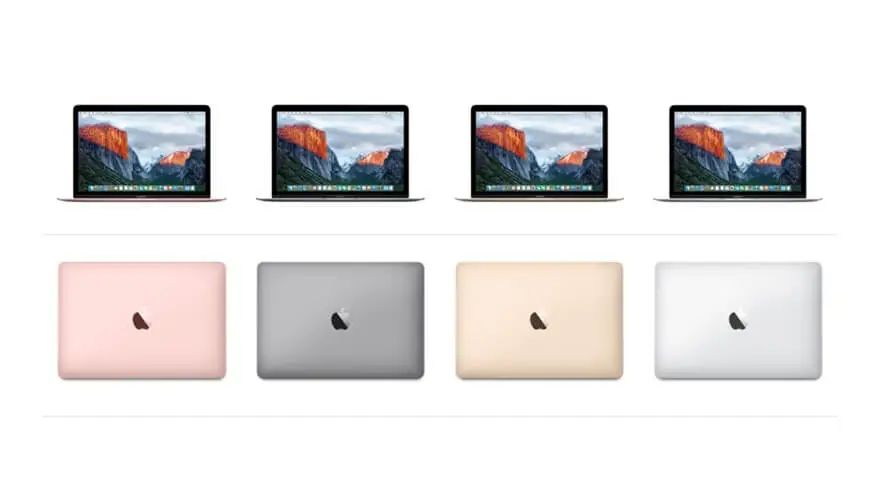
MacBook 12in M7 Specs & Review
When it comes to portable computing, Apple’s MacBook 12in M7 stands out as a sleek powerhouse that combines impressive specs with elegant design. Whether you’re a creative professional on the move or a student looking for a reliable companion, this MacBook offers a compelling blend of features to suit various needs.
Design and Display: Beauty Meets Functionality
The MacBook 12in M7 is available in four stunning finishes: Rose Gold, Space Gray, Gold, and Silver. Its Retina display boasts a resolution of 2304-by-1440 pixels, delivering crisp visuals at 226 pixels per inch. With support for millions of colors and a 16:10 aspect ratio, every detail on screen pops with clarity and vibrancy.
Processor and Performance: Power to Go Further
At the heart of the MacBook 12in M7 is the impressive 1.3GHz dual-core Intel Core m7 processor. This processor, with Turbo Boost capabilities up to 3.1GHz and 4MB of L3 cache, ensures smooth multitasking and responsiveness even under heavy workloads. Coupled with 8GB of 1866MHz LPDDR3 onboard memory, the MacBook handles tasks with efficiency and speed.
Storage and Connectivity: Space and Flexibility
Choose between 256GB or 512GB PCIe-based onboard flash storage options, providing ample space for your files, apps, and multimedia. The MacBook 12in M7 features a USB-C port that supports charging, USB 3.1 Gen 1 for fast data transfers up to 5 Gbps, and native DisplayPort 1.2 video output. Additionally, accessories like the USB-C Digital AV Multiport Adapter and USB-C VGA Multiport Adapter expand connectivity options for external displays and more.
Graphics and Multimedia: Immersive Visuals and Sound
Integrated Intel HD Graphics 515 ensure smooth graphics performance, supporting dual display and video mirroring capabilities. Whether you’re editing photos, watching movies, or playing games, the MacBook delivers vibrant visuals and clear details. Enhanced by stereo speakers and dual microphones, the MacBook provides an immersive audio-visual experience, making it ideal for both entertainment and productivity.
Battery Life and Efficiency: Power That Lasts
The MacBook 12in M7 features a built-in 41.4-watt-hour lithium-polymer battery, offering up to 10 hours of wireless web browsing and up to 11 hours of iTunes movie playback. With up to 30 days of standby time, you can pick up where you left off without worrying about battery life. The 29W USB-C Power Adapter ensures quick and efficient charging wherever you are.
Operating System and Accessibility: Seamless Integration
Running macOS Sierra, the MacBook 12in M7 integrates Siri for voice commands and offers enhanced security features for a seamless user experience. Accessibility features like VoiceOver, Zoom, and Siri and Dictation support ensure inclusivity, making the MacBook accessible to users with various needs.
Environmental Impact: Sustainability in Design
Apple’s commitment to sustainability shines through in the MacBook 12in M7, with features like a highly recyclable aluminum enclosure and energy-efficient components. The MacBook is ENERGY STAR certified and meets EPEAT Gold standards, reflecting Apple’s dedication to reducing environmental impact.
Read: Apple HomePod mini: Discover 11 Pros & Cons You Need to Know
Warranty and Support: Peace of Mind
Every MacBook comes with 90 days of free telephone support and a one-year limited warranty. Users can extend coverage with the AppleCare Protection Plan, ensuring comprehensive support and repairs handled by Apple-certified technicians.
MacBook 12in M7 excels as a portable powerhouse, combining advanced performance with a lightweight design and stunning Retina display. Whether you’re a professional, student, or casual user, this MacBook offers the versatility and reliability needed to thrive in a connected world. With its robust features, sleek aesthetics, and Apple’s commitment to sustainability, the MacBook 12in M7 stands as a testament to innovation and excellence in portable computing.
For those looking to elevate their computing experience with a blend of power and portability, the MacBook 12in M7 proves to be a worthy investment.
Pros of Apple MacBook 12in M7
- Stunning Retina Display: The 12-inch Retina display offers vibrant colors and sharp details, perfect for multimedia and creative work.
- Ultra-portable Design: Weighing just 2.03 pounds and with a thickness of 0.14–0.52 inches, it’s incredibly lightweight and easy to carry.
- Powerful Processor Options: Choose from configurations featuring up to a 1.3GHz dual-core Intel Core m7 processor with Turbo Boost up to 3.1GHz, ensuring smooth performance.
- Long Battery Life: Provides up to 10 hours of wireless web browsing and up to 11 hours of iTunes movie playback on a single charge.
- Fast SSD Storage: Options include 256GB or 512GB PCIe-based onboard flash storage, offering ample space for files and applications.
- Versatile Connectivity: Includes a USB-C port for charging and data transfer, and supports external displays via adapters like USB-C Digital AV Multiport Adapter.
- Integrated Intel HD Graphics: Capable of handling dual display and video mirroring with up to 3840 by 2160 pixels on an external display.
- Enhanced Audio: Features stereo speakers and dual microphones, ideal for video calls and multimedia consumption.
- Efficient Keyboard and Trackpad: Full-size keyboard with backlit keys and a Force Touch trackpad for precise control and multitouch gestures.
- macOS Sierra: Comes with macOS Sierra, offering Siri integration and a host of built-in apps for productivity and creativity.
- Environmental Responsibility: Designed with environmentally friendly materials and ENERGY STAR certified.
Cons of Apple MacBook 12in M7
- Limited Ports: Only features a single USB-C port, necessitating adapters for connecting older peripherals and accessories.
- Entry-Level Processor Performance: While capable for everyday tasks, the base configurations with Core m3 or m5 processors may struggle with intensive applications.
- 480p FaceTime Camera: Below average camera resolution compared to newer models, which might affect video call quality.
- Non-upgradable RAM: Onboard 8GB LPDDR3 memory is not user-upgradable, limiting future expansion options.
- Price Considerations: Higher configurations with the Core m7 processor and larger storage options can be quite expensive.
- Keyboard Design: Some users may find the shallow travel of the keyboard less comfortable for extended typing sessions.
- Limited Graphics Performance: Integrated Intel HD Graphics 515 may not satisfy demanding graphical tasks or gaming requirements.
- Heat Management: The compact design may lead to thermal throttling under sustained heavy workloads.
- Dependency on Dongles: Adapters are required for connecting USB-A devices, HDMI, or VGA displays, adding to the overall cost.
- No Touch Bar: Lacks the Touch Bar feature found in newer MacBook models, which some users may find useful.
- Storage Limitations: Maximum onboard storage capped at 512GB may not be sufficient for users needing extensive storage.
Frequently Asked Questions (FAQ) about MacBook 12in M7
| Question | Answer |
|---|---|
| Is the MacBook 12-inch M7 suitable for professional use? | Yes, especially for tasks like photo editing, web browsing, and light video editing. |
| How long does the battery last on the MacBook 12-inch M7? | Up to 10 hours of wireless web browsing and up to 11 hours of iTunes movie playback. |
| Can you upgrade the RAM in the MacBook 12-inch M7? | No, the RAM is soldered onto the motherboard and not user-upgradable. |
| Does the MacBook 12-inch M7 support external displays? | Yes, it supports up to 3840 by 2160 pixels at 30Hz on an external display via adapters. |
| What is the weight of the MacBook 12-inch M7? | It weighs approximately 2.03 pounds (0.92 kg), making it highly portable. |
| Does the MacBook 12-inch M7 come with macOS Sierra? | Yes, it comes pre-installed with macOS Sierra, which offers Siri integration and more. |
| What kind of storage options are available? | You can choose between 256GB or 512GB PCIe-based onboard flash storage options. |
| How many USB ports does the MacBook 12-inch M7 have? | It has one USB-C port, which supports charging, data transfer, and video output. |
| Can you connect older USB devices to the MacBook M7? | Yes, with the appropriate adapters like the USB-C to USB Adapter. |
| Does the MacBook 12-inch M7 have a backlit keyboard? | Yes, it features a full-size keyboard with individual LED backlit keys. |
| What is the display resolution of the MacBook M7? | It has a 2304-by-1440 resolution at 226 pixels per inch with support for millions of colors. |
These FAQs address common inquiries about the Apple MacBook 12in M7, highlighting its features, capabilities, and limitations in a user-friendly format.